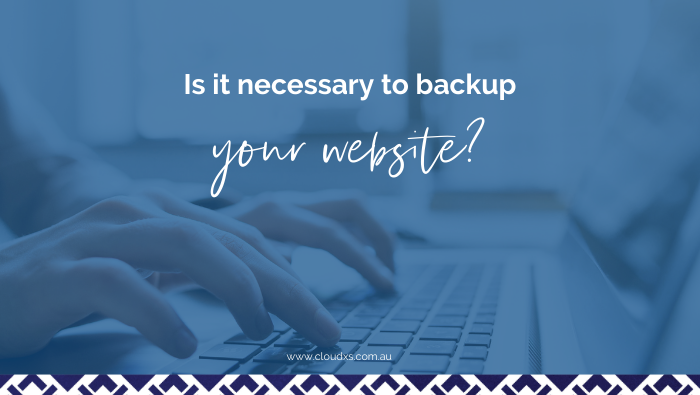Getting the most SEO benefits from your website
And why it should be a part of your marketing plan
As website and online course designers, it’s our job to make sure we’re building SEO friendly websites. This is from a techy point of view – mobile responsive, fast loading and so on.
But one thing we encourage our clients to do is to make sure they’ve got a bigger SEO plan.
It should be a part of your marketing strategy. SEO is all about people finding you. There’s no point having a sparkling new website if you haven’t thought about the SEO side of it.
To start, you need to know your product/service and be clear about your desired audience. WHO are you selling to? What do they need from you? How will they find you?
So, what exactly is SEO, and how does it work on a website?
SEO stands for Search Engine Optimisation. It’s a huge beast and is the process of improving the quality and quantity of website traffic from search engines.
It usually starts with a Google search.
What are people typing into the search engine to find you? It’s these keyword phrases that you need to know. If you’ve used these phrases on your website, or in any of your content online, the Google search bots will find you and display your website on the SERP (search engine results page).
There are hundreds of ranking factors that the Google algorithms consider and lots of different components to SEO, but we’ll keep it simple and focus on the basics for your website.
If you’d like to learn all the ins and outs on SEO to help your business, you’ll find lots of online courses are available, like this one from Studiohawk.
Here’s a little insight into keywords for SEO on your website
At the very heart of SEO are keywords. These are the single words or phrases that people use to find you online. Before you write anything, you should know what keywords you are going to target.
Be creative. Put yourself in your customer’s shoes and think, ‘What would I type in Google to find me if I was them?’!
And don’t get hung up on your ‘title’ and want to rank for that (unless it’s something evident that people would search for – e.g. Doctor). This is where knowing your audience comes into play. For example, let’s look at lawn mowing. You would use the keywords ‘lawn mowing’ – pretty simple yeah – that’s what people would search for. You wouldn’t use a fancy term like ‘lawn maintenance expert’ as no one would search for that!
It’s also a great idea to add your location. For example, with the lawn mowing, you could add in ‘lawn mowing Gold Coast’ as that’s what locals would search for.
You can get technical with keyword research too. You can make a list of words and phrases you’d like to rank for (or be found for) and then run them through a keyword tool to see how well they’d perform.
I won’t go into how they all work (most have explanations and are relatively straightforward to use) but here are some sites people rave about:
https://www.wordstream.com/keywords
https://www.screamingfrog.co.uk/seo-spider/
https://moz.com/checkout/freetrial
https://neilpatel.com/ubersuggest
Once you’ve worked out your keywords, here are the critical places you need to use them:
- Title tags (off-page in your SEO section, e.g. Yoast)
- Meta description tags (as above)
- Body content – first 200 words and your headings (H1 – H6)
- Image alt descriptions
- Internal linking
Use your content to enhance your SEO efforts
Planning your content on your website, blogging and having an online course are all ways you can use content to up your SEO efforts. You can work in your keywords for more Google love.
With regular blogging, you will:
- Produce fresh content that entices Google to crawl and index your website (which helps with ranking)
- Create separate pages, each of which are indexable and become more ways for a customer to find your website
- Be able to use long-tail keywords or phrases to come up with blog ideas/titles
- Create backlink opportunities when you link to other people, and in turn, they link back to your blog
When you create an online course through the Thinkific platform, this content becomes a part of your overall SEO success too. You’ll create a landing page and other custom pages where you’ll be able to use keywords.
You can also make sure you’re using your keywords on your social media platforms, and LinkedIn profile (in your title) as these are also indexed and will come up in relevant searches.
So that’s a brief overview of SEO and how to make it work on your website
As I mentioned early, SEO is a huge beast, and we could go on for hours and hours. As a web designer, it’s our job at CloudXS Digital to make sure we build SEO friendly websites with all the techy components.
With everyone searching online these days, you not only want to be found but have people say, ‘Wow, this looks amazing’ and read what you’re offering. So, I ask you – is your website up to SEO speed?
You can see some of our Client Designs in our Portfolio page

Alethea Tuitahi
Online Course Designer & Founder
Alethea specialises in creating beautiful, conversional, student focusd online courses. Allowing course creators to deliver their course or program to the world… sans tech frustrations and problems. Need help building your online course? As a Thinkific specialist, Alethea is here to help! Book in a free call here.