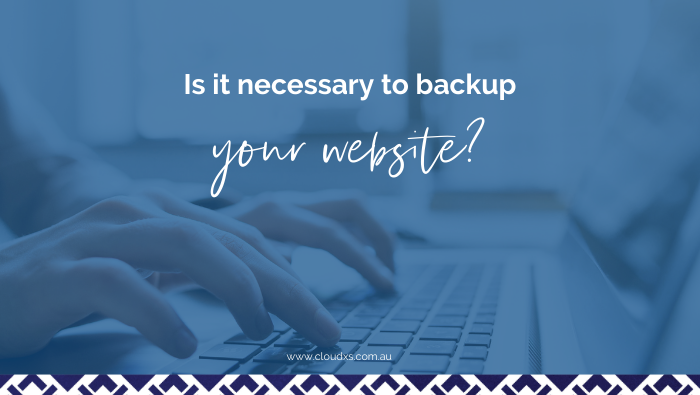How to capture leads on your website
Easy to implement ‘must-dos’ for lead generation
It may sound like a no-brainer, but the reason you go to the trouble of building a website is to make sales and capture leads. You’d agree with me there, I hope!
Sure, you may have other motives such as it being your online portfolio or a place to direct people to learn more about you. But ultimately, you want people to fall in love with what you offer and work with you.
If you think about it, your website is your hardest working team member!
It’s online and ‘speaking’ to your audience 24/7, 365 days of the year. It doesn’t take a break, and it doesn’t go on holidays.
That’s why you need to give it some TLC occasionally, make sure it’s performing as it should, and give it praise when it’s capturing your leads. And yes, you can talk to your website – it’s perfectly normal…
To start, you need to understand the lead generation process
Most people know they need to have sign up forms on their website to ‘capture leads’.
But it goes much deeper than this, and it’s more than having a simple, ‘Sign up here’ button on your home page. There is some strategy involved in lead generation.
Yes, you need these ‘sign up’ buttons, or as web designers call them, ‘Call to Action’ (CTA) buttons. These start your lead generation process. Your website visitor clicks on this and is usually directed to a form to collect their information.
Then, you need to know their journey. Have you got a thank you page set up that directs them to the download, to your online calendar to book an appointment, to a set of ‘what to do next’ instructions?
You don’t want to leave any leads wondering what happens next.
Here are the top 5 things to consider for proven lead generation tactics
1. How does a visitor land on your site?
It would be best if you started by judging where you get your most leads from (i.e. what did they click on to land on your website?).
Hint: You should always set up Google Analytics on your website. This is a brilliant tool or tracking who’s coming to your website and where they are being referred from.
These could come from:
- Your social media sites
- Your blog posts
- Your email marketing campaigns
- Your SEO efforts (a Google search)
Then have a look at the landing page they are directed to from these sites. Is your visitor staying on the page, clicking a link, filling out a form, contacting you, or leaving your website?
A poorly functioning landing page could be your worst enemy. Many businesses set up different landing pages (for the same product) and do what is called A/B testing – comparing the conversion rates of the pages to see what works.
2. Your homepage opt-in and CTAs
Most people usually land on (or are directed to) your homepage. The design of your homepage will capture attention, but it’s up to your email opt-in or CTA to capture their details.
Your homepage is the typical spot to offer a free eBook, a download, a sign-up to your newsletter in return for your visitor’s details. Make it something of value to your visitor.
Once you’ve got them signed up to your email list, don’t lose them! You could set up a series of welcome emails which introduces your business more, gives them more freebies, and finally, asks them to set up a phone call or sign up for what you offer (a course, workshop etc.).
Make your CTAs easy to follow. Don’t fill it with jargon that may confuse your visitor. Tell them exactly what to do and make sure the button text is obvious.
Hint: Scattering CTAs throughout your page help capture people who quickly scroll webpages. They may not want to read your entire page or may be ready to sign up after your first few sentences if it’s enticing enough!
3. Design your website with your ideal client in mind
Before leaping into designing a website, you must know your audience. What appeals to them? You shouldn’t underestimate the power of a visually appealing, and well-written website.
If you’ve nailed this, not only will your visitor think, ‘Wow, this site looks amazing’, but they’ll also believe you’re speaking directly to them with your words.
Once you’ve got this down pat, you need to make it easy for your ideal client to work with you. In today’s busy world, people like simplicity. They like to get things done quickly. And they want things to be easy.
- If you have a contact form – make it easy to fill out
- If you want them to book an appointment – embed your calendar scheduler
- If you want them to call you – make sure your phone number is visible (and clickable if you can)
- If you want them to visit you – have your address clearly displayed
Hint: Some people won’t leave their details if the phone number field is compulsory as they prefer email contact only. You should consider leaving this field as optional or including a tick box for their preferred method of communication.
4. Buddy up with Facebook
If you’re planning on doing Facebook ads (or even to get some great intel), you should consider adding the Facebook pixel to your website. The pixel works by placing and triggering cookies to track your visitors as they interact with your website.
Even if you’re not using ads, the Facebook pixel will start collecting data right away so you can gain fantastic intel into how your visitor’s act. If you do choose to run ads, you’ll have valuable insight into your audience and be able to run ads that are optimised to give your greater ROI.
If you’ve ever been scrolling through Facebook and a ‘sponsored ad’ comes up for something you’ve previously Googled – this is likely to be the act of a pixel being installed on that website.
5. Nurture your leads
Even if a visitor has given you their details (i.e. they signed up to your newsletter or to get a free download), they won’t always turn into a customer.
You need to nurture your leads. You need to keep giving. You need to grow trust.
This is where email marketing is super handy (when written well) as well as a CRM that automates this. You can set a sales path of nurturing emails, with opt-ins along the way and different paths to take.
But don’t go the hard sell. Gently offer them more information by sending them first-class content. Give them advice. Learn about them as much as possible and build that trust.
Companies who nurture leads make more sales – it’s as simple as that!
Everyone wants leads to grow their business
And your website is honestly your best tool for lead generation. Keep it up to date and optimised for all technology, include your opt-ins and CTAs and make sure your design and words are suited to your audience.
Websites work! If you want a website update, but don’t want to spend a fortune on a full custom re-build, you should check out our website in a box design. You’ll receive a full-functioning, beautifully designed website complete with your branding.
With payment plans available, there’s never been a better time to update your website and make sure it’s working as your lead generating machine.
You can see some of our Client Designs in our Portfolio page

Alethea Tuitahi
Online Course Designer & Founder
Alethea specialises in creating beautiful, conversional, student focusd online courses. Allowing course creators to deliver their course or program to the world… sans tech frustrations and problems. Need help building your online course? As a Thinkific specialist, Alethea is here to help! Book in a free call here.