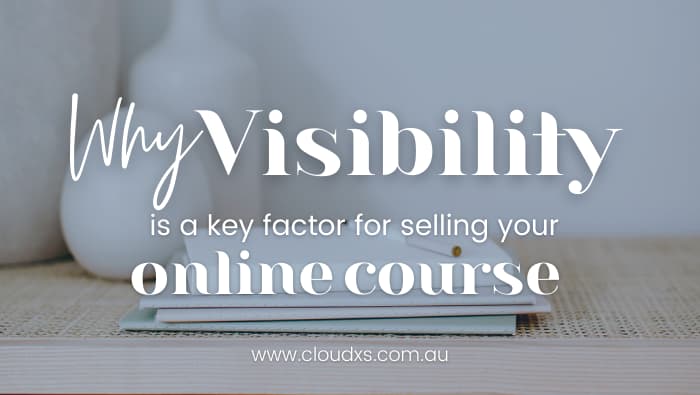Everything you need to know about creating a website using Divi Theme
Here’s why the Divi Theme is the one we use and recommend
- Do you need a new website but don’t know where to start?
- Are you confused about all the website themes and builders?
- Has your research left you more confused, so you’re putting it off?
If you’re nodding your head, don’t fret – you’re not alone. These concerns are all super common when you fall into the Google rabbit hole of ‘how to build my own website’.
The basis of any website starts with a ‘theme’. A theme creates the ‘look’ of your website. Without a theme, there is no design or format, and you’ll simply have a bunch of unformatted words on a webpage. Not pretty hey!
Let me introduce you to the Divi Theme for WordPress
Divi is a theme that allows you to build a new website from scratch. It’s the theme I use with all my clients and used to build my beautiful website, CloudXS Digital.
I love Divi as it’s easy to use. I can build a custom-designed website for clients and have confidence that when I hand it over to them, they’ll be able to make changes, upload copy and so on.
In the past, I’ve had clients come to me who’ve struggled to make even the most fundamental changes to their websites. And it was no wonder!
They’d used a website designer who so heavily coded a website to ‘achieve the look’. No one else could make changes to the site. I decided long ago that I wasn’t going to make website maintenance difficult for my clients.
This is where Divi differs. It’s fully customisable (so you can use all your branding), and once you’ve got it set up (and with a bit of training), you’ll quickly learn how to manage it yourself.

Who uses Divi?
Everyone should be using Divi!
Freelance website designers/builders – you’ll build websites so much faster! It’s easy to create fully customised websites for clients. And secretly, it makes it heaps of fun too.
Agencies – when you’re churning out websites daily, you’ll find that Divi will make your design process so much quicker. And from an agency design point, it’s cost-effective as you can build unlimited websites on a single membership.
Business owners – whether you’re creating a new website or wanting to update your current one, you’ll find Divi will give you flexibility in design to bring your vision to life.
How does Divi help businesses?
Promote – Using plugins like Bloom (email marketing) or Monarch (social media); you’ll gather leads and build your social media following. You can also use the built-in split testing tool to optimise your website traffic.
Sell – WooCommerce integrates easily with Divi, helping you design a beautiful looking shop front and individual product pages.
Showcase – Brilliant for creatives or businesses who need to have an online portfolio to impress clients. Divi has built-in portfolio post types and modules that allow you to display your work to the world.
Engage – Writing blogs is a brilliant way to engage your audience. Divi makes it easy for you to create visually stunning content with its unique content design elements.
Here are my 5 key features of Divi that sets it apart
- Visual page builder – this allows you to see how your website looks (on the public-facing side) as you’re designing it. It saves you making changes and needing to flick to preview to make sure it looks good ‘on the other side’.
- Responsive and clean – Divi has a reputation for the fastest loading websites (and that’s a massive plus for Google). There are over 40 templates, forms, testimonials, CTAs, galleries and elements you can select to build your website.
- Fully customisable – you can create a website that suits you and matches your branding. Start small and add plugins, pages and products as you grow. There are over 100 pre-designed layouts you can start with, and you can easily change colours, fonts, backgrounds and much more.
- Drop and drag – Divi makes it easy for you to manipulate a website’s design with its drop and drag function. You can move text, images, headers and rows and place them exactly where you want them. You don’t need to worry about techy coding to make the element ‘do as it’s told’.
- Marketplace – if you’re not 100% thrilled with any of the free designs, you can purchase a layout pack from the marketplace and easily import it to use on your website. You’ll find there are layouts for every industry, so you’re guaranteed to find one you love.
What makes Divi worthwhile?
- One membership, unlimited websites
- Constant updates to keep your website running at its best
- A product trusted by over 806,875 customers and growing
- 24/7 premium support to get you sorted in next to no time
- Money-back guarantee (30-day), no questions asked
- Solid security to keep your website safe online

The pros and cons of Divi
PROS
- Amazing value for money
- Unlimited websites
- Drag and drop builder
- Brilliant templates & features
- Fast and responsive
- Great support
CONS
- Longer pages tend to be slower
- Columns are sometimes painful
- Can be glitchy at times
- Some updates have broken websites
Here are some examples of the Divi theme in use

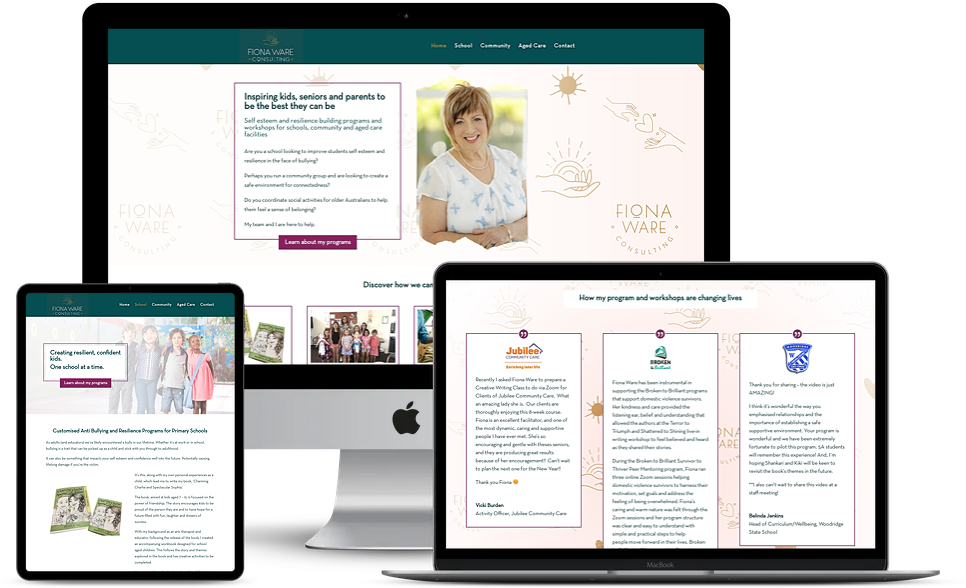

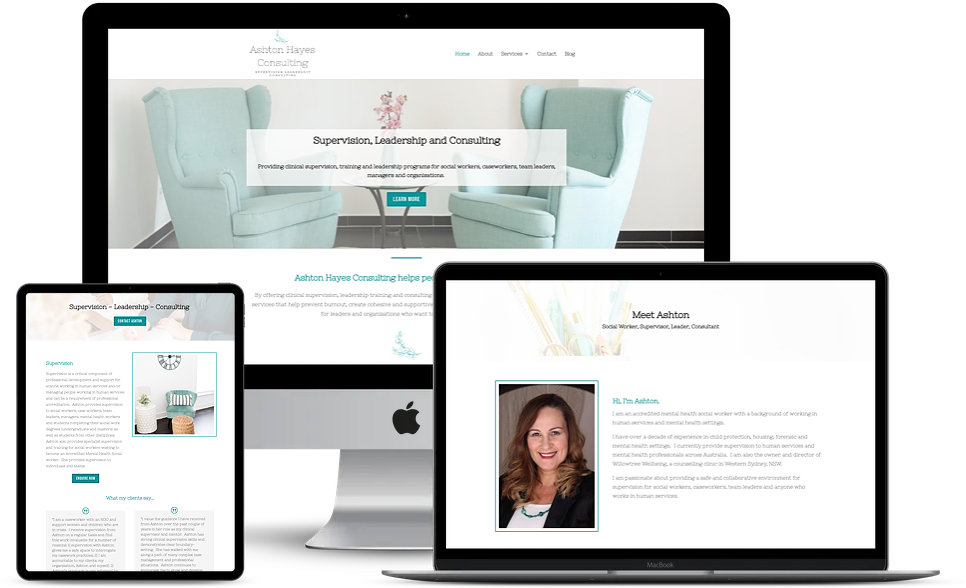
My final verdict of Divi
%
Happiness Achieved!
⭐⭐⭐⭐⭐
Easy to use
⭐⭐⭐⭐⭐
Reliability
⭐⭐⭐⭐
Support
⭐⭐⭐⭐⭐
Value for money
Don’t want to build a Divi website yourself?
Although we’ve highlighted that Divi is an easy-to-use website builder, not everyone has the time to build a site. They just want it done!
And that’s why we created our Website in a Box service. We’ll use the Divi theme to build you a beautiful website with the layouts we have designed. You can sit back and relax, and it will all be done for you.
Get in touch today, and let’s get you looking glam online.

Alethea Tuitahi
Online Course Designer & Founder
Alethea specialises in creating beautiful, conversional, student focusd online courses. Allowing course creators to deliver their course or program to the world… sans tech frustrations and problems. Need help building your online course? As a Thinkific specialist, Alethea is here to help! Book in a free call here.