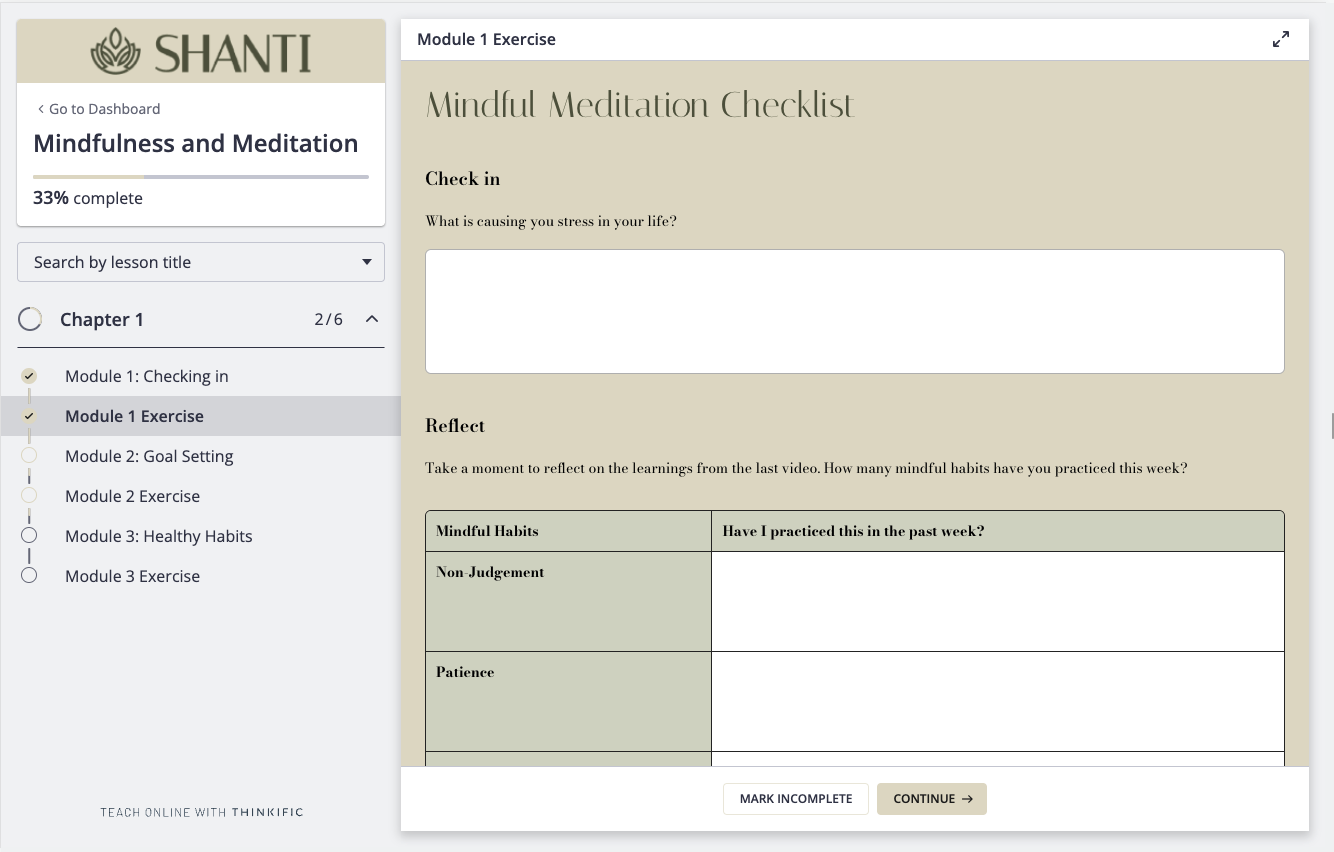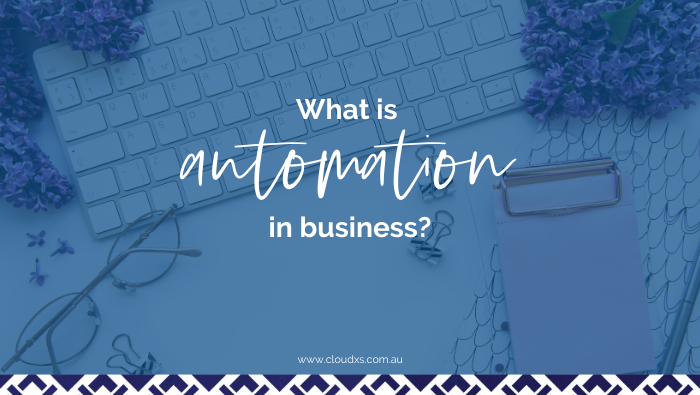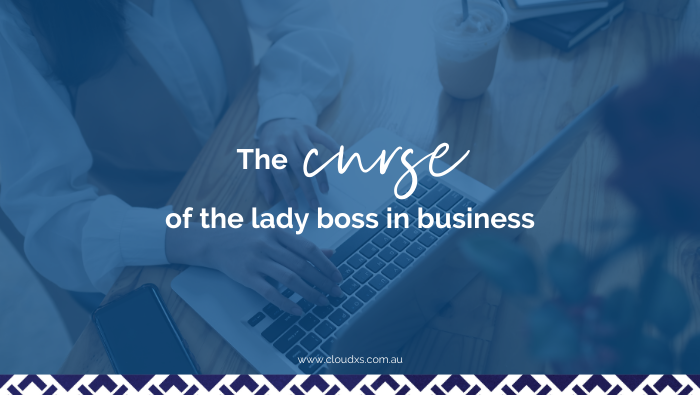Product Review: Wobo App – The Digital Workbook for Thinkific Course Creators
You know I’m a tech junkie. So, when Erin from Wobo contacted me about their new digital workbook app, I couldn’t help but do a little happy dance.
I mean, who doesn’t love adding things to their online course to make it even better?
Honestly, people expect high quality, interactive online courses these days. Mediocre fact-cramming only courses don’t really cut it anymore. And students also love non-techy platforms that anyone who’s not a tech junky can use.
Anytime I hear about new tech and apps that make online courses better, I’m all over it like a kid finding their birthday presents early!
What is the Wobo App?
Wobo is an App that lets online course builders create on-brand digital workbooks that can be added to your online course.
Students don’t need to leave your Thinkific course platform or download multiple files, with these workbooks being fully interactive and hosted within your course.
Who is the Wobo App created for?
The Wobo App was created for online course creators (Thinkific) who want to add sparkle to their online course and make it more interactive. Interaction leads to happy students, referrals, and ultimately, more sales.
As an online course creator, you can:
- Gain insights into your students, being able to view their progress and read their notes
- By understanding your student, you can jump in and offer guidance, making the student feel valued
- Create dynamic workbooks that engage students, adding tables, diagrams, links, questions and more
- Allow students to download their workbook as a PDF once their course is completed to keep a record for future reference
How does the Wobo App work with Thinkific courses?
The beauty of the Wobo App is that it integrates seamlessly with your Thinkific course. The interactive workbooks are created as multimedia lessons, meaning the students don’t need to download, or open another window, to use the workbook.
The exercises are kept in your course, so students know exactly when to use them, making their online learning experience a breeze.
The Thinkific Wobo app allows students to self-enrol using the same sign-on that they use for their course enrolment for a seamless experience. This means they won’t get an annoying login screen that pops up when using Wobo in the course.
Students can also save and download their workbooks when they complete your course so they can refer back to them in the future.
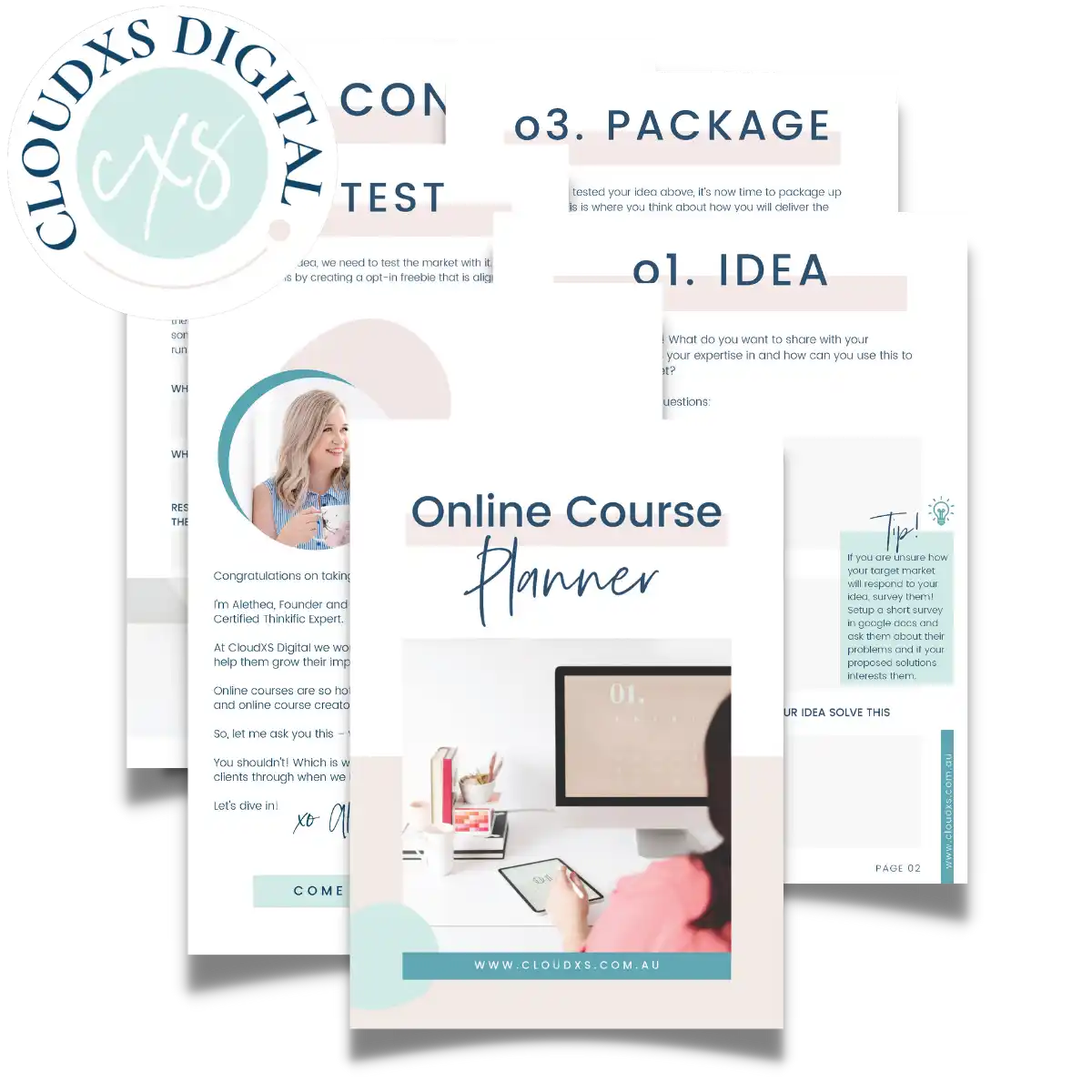
Why should you use the Wobo App for your online course?
People are used to interacting in an online world, and your online course shouldn’t be any different.
Interactive online courses are proven to increase student satisfaction as they feel like they’re given more than just facts and figures. Interactive workbooks are an excellent way for students to cement their learning.
As an online course creator, workbooks also provide you with a way to show information in the form of diagrams, flow charts, infographics, and more.
Everyone learns differently. For those who love visuals and putting what they’re learning into practise (exercises, sharing their thoughts, making notes, etc.), interactive digital workbooks are the way to go.
What does the Cloudxs team rate the Wobo App?
We’re giving this App a well deserved 5 stars!
Want to create custom digital workbooks in your Course?
Through the Thinkific App Store, you can connect the Wobo App to your Thinkific School (basic plan or higher).
If you need help setting your Course (and Wobo App), as Thinkific experts, we love helping coaches, consultants and businesses create and set up their online courses – you can find out more here.

Alethea Tuitahi
Online Course Designer & Founder
Alethea specialises in creating beautiful, conversional, student focusd online courses. Allowing course creators to deliver their course or program to the world… sans tech frustrations and problems. Need help building your online course? As a Thinkific specialist, Alethea is here to help! Book in a free call here.