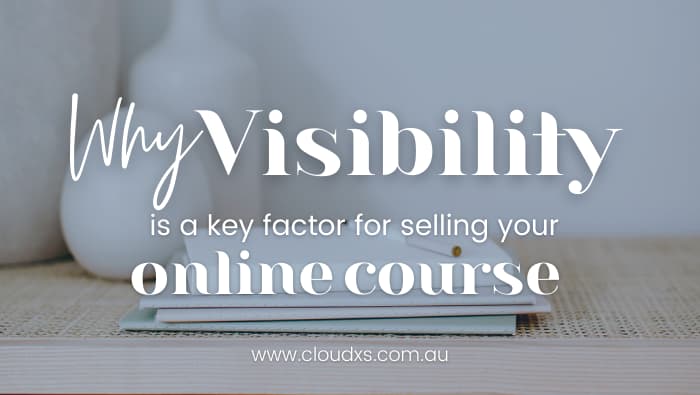The top 5 questions to get the best out of creating your online course
And the best ways to present your lessons
If you missed last week’s blog, you’re forgiven. But you did miss out on how to plan your course’s design in a way that makes sense and engages the student.
Trust us; you don’t want to miss out on that advice. It sets the scene of the entire online course building project you’re going to undertake. But don’t worry, you can catch up here.
Today we’re moving on to discuss the W questions.
Picture a little kid standing in front of mum saying, ‘but why’, ‘yeah, but why?’. Know that feeling?
But don’t stress, we’ve only got 5 ‘W questions’, so you won’t get to the point of, ‘Because I said so, that’s why!’.
As online course creators, we’ve found asking these questions really helps you tease out the best way to plan and design your course. It enables you to investigate at a deeper level and keep delving further and further into your ‘why’.
The result?
You’ll know the exact reasons for your motivation in creating your online course.
Here are the 5 W questions you need to ask before creating an online course
WHY are you considering creating this course?
- What is the motivation for launching this specific course?
- How does the course fit into your current business model?
- What target goals do you have for this course?
- How will this goal be relevant to your target audience? (something someone would purchase)
WHO is this course intended for?
- Who is the primary audience?
- What specific needs, challenges, or problems will this course help to solve?
- How will this course change their lives for the better?
WHAT will the course include?
- What are some questions you would want to answer with this course?
- What are some ‘must-have’ topics to include in this program?
- What topics will you NOT include in this course?
- What is your anticipated length of time to complete the course?
WHEN will you launch this course?
- What is the time-frame for preparing and launching this course?
- What is your target date for the first draft of the course to be developed?
- What is your target date for selling this course?
HOW will this course be delivered?
- What medium will you use to deliver the course? (Video, audio, PDFs, worksheets, quizzes)
- Will it be on-demand, live, dripped out, group or cohort run, or a combination? (this will impact how you manage your lessons)
- What platform will you use to publish and deliver the online course? (We love and recommend Thinkific)
Our top tip: Copy these so you can refer back to them when you’re ready to grill yourself about why you want to create an online course.
“When we create something, we think, ‘Will our customers thank us for this?'”
– Ann Handley

How to create content for 6 different mediums:
1. Videos
Visual learners love videos. They are a great way to introduce yourself to your students, through to delivering learning content.
Before you create a video, you should:
- Plan out what you are going to say (write a script or create dot points)
- Practice, practice and practice
- Have the right equipment (camera, decent phone, stand, backdrop, microphone etc.)
- Ensure you are in a space that cuts out as much noise as possible (and make sure others know you’re filming so they don’t walk past)
- Speak slowly (it’s natural to rush if you’re a bit nervous so calm those nerves)
- If you’re using slides, make sure they are dot points, so the student remains focussed on you and doesn’t get distracted reading long paragraphs
- Determine the style of video (full video of you talking, showing content with you in the corner of the screen (talking head video), or audio only)
Our top tip: If you’ve already got a video recorded (YouTube, Vimeo etc.) and you want to include them, Thinkific has the option to add in links to hosted videos. We also recommend using Zoom and Loom for screen recording (both have free options and allow for the different video styles mentioned above).
2. Multimedia
We love Thinkific because you can incorporate external multimedia into your course (i.e. things that are hosted outside of Thinkific).
Examples of multimedia include:
- Appointment booking tools like Calendly, Simply book me and Google Calendar (calendars are great for booking 1:1 calls and can also be a link in a text lesson)
- Quizzes and surveys from other web-based applications like JotForm, Google Forms, Typeform and Quizlet
- Presentations with interactive elements like Prezi or H5P
- Webinar tools (e.g., Zoom, YouTube live, live stream)
- Google Docs (make sure to allow iframing)
- YouTube videos
- Articulate Storyline and Adobe Captivate files
3. Slide Presentations
Most people will have slide decks prepared in PowerPoint, Google Slides or Keynote. Depending on how you’ve previously used them, you may or may not already have a voice over on the slides. (i.e. if you’ve used them for online training you may have recorded your script as you went through the slides, whereas if they were for a presentation, you’d only have slides without voice).
Thinkific have the option of adding audio to presentation slides. It’s a brilliant way to keep your slides short and sweet and use your audio to provide more context.
If you’re not sure how to do this, our friends at Thinkific have a fantastic blog to guide you through adding audio to presentations.
Our top tip: Branded, beautifully designed slides will complement (not detract) from your student experience. As designers, we can help you with this. If you’ve been using dated, shabby-looking slides, now is the best time for an update.
4. Audio lessons
If you have material that you only want your students to listen to, then audio lessons are the perfect option for you. Audio files can be downloadable so students can listen to your audio at any stage.
For example, if you create a meditation course, you can have meditation and mindfulness lessons on audio to infuse your energy through your voice. Students can download these to do at any time, and in a place convenient to them.
Our top tip: Before you run out to buy video equipment, determine if you can make do with audio files instead (with a decent microphone if possible). You can always use these audios with slide presentations if you decide to.
5. PDFs
Most online courses will have PDFs of some sort. They are the best way to give your students take away materials such as:
- Checklists
- Workbooks
- Guides
- Templates
- And other supplementary material
6. Quizzes and surveys
Quizzes and surveys are brilliant for student interaction.
Thinkific has an in-built quiz designer that allows multiple choice questions. You can also use Jotform, Google Forms, Typeform, Quizlet, or any other web-based quiz application, then embedding these quizzes in a multimedia lesson.
The Thinkific built in survey options include single answer, multiple choice, rating, scale or free text questions. These are a great way of recapping what a student has learnt in a chapter. You can also use the open text box to get vital feedback from your students.
You can also insert a survey free text question box with a set question to your videos! The student can watch the video and then respond to your question – pretty cool, hey!
Our top tip: If you’re not sure how to integrate quizzes, or you want a more complex survey that would be best on a different multimedia platform, ask us how to make this happen. We’re here to make your online course building easy.
What comes next for building an online course?
Thinkific has a great list of software for creating online courses, including setting up a home studio checklist. Feel free to have a read through.
If you know what you want in an online course, but don’t have the headspace to do it yourself, the experienced team at CloudXS Digital are here to help you. Here’s a visual of how we work to help you look amazing online.
If you’d like more information about how we help you build online courses, please visit the website.
And if you haven’t already, please download your free copy of our online course planning template.

Alethea Tuitahi
Online Course Designer & Founder
Alethea specialises in creating beautiful, conversional, student focusd online courses. Allowing course creators to deliver their course or program to the world… sans tech frustrations and problems. Need help building your online course? As a Thinkific specialist, Alethea is here to help! Book in a free call here.
Disclosure: Some of the links provided in this blog are affiliate links. I only promote services that I personally use and love. I will be paid a small commission if you use this link to make a purchase.
Other blogs you may also like…
Wanting to get your social media looking great…
-
Sale!

Classic Lady Boss Canva Templates
Original price was: $37.00.$18.50Current price is: $18.50. -
Sale!

Neutral Lady Boss Canva Templates
Original price was: $37.00.$18.50Current price is: $18.50. -
Sale!

Fun Lady Boss Canva Templates
Original price was: $37.00.$18.50Current price is: $18.50. -
Sale!

Fun Lady Boss Pinterest Canva Templates
Original price was: $37.00.$18.50Current price is: $18.50.