
Nothing is more frustrating to see than an eBook that isn’t available for purchase because the writer isn’t sure how to get it online!
I am always excited when I see heart centred savvy business chicks finish writing an eBook – what an achievement – but then procrastination kicks in on getting it out there.
So I thought I would write up this post to help you get your book ONLINE, SELLING and even better FOR FREE!
There are three things we need to consider…
1. Show
2. Sell
3. Leverage
First off: Show
Even though your eBook is a digital product we still need to show your potential customers what it looks like. People buy with their eyes and the perception of the quality they will be receiving in your eBook starts with the cover.
Therefore be sure to design an awesome cover with free software such as Canva.
With all of the free templates and features they have available you’re sure to find one that fits your topic
Using canva also enables you to download a high resolution image rather than a poor quality one which does nothing for your brand.
When you have your cover designed, you can start selling!
Second: Sell
The best way to finish a project and to get it out there (and squash any procrastination) is to sell it before its ready. That’s right – I am talking about getting that buy now button out there in the next 15mins!
How? With a simple PayPal link!
Its free to create (if you have a PayPal account), free to share on your social media channels and your email list AND when you get that first pre-order, forces you to finish your project 🙂
Then you can simply email your product over with each order! Yes there are paid ways you can automate this process, but until you have lots and lots of orders coming in I wouldn’t stress about it just yet. Just concentrate on getting it out there which brings me to my next point.
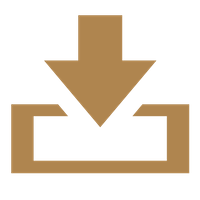 Click here to download my 10 Ways To Leverage Your eBook
Click here to download my 10 Ways To Leverage Your eBook
Final: Leverage
Now that you have written your eBook and have begun sharing it with the world – did you know that alllll of those hours you spent writing it are not lost.
That they can be used again for other cool things such as marketing and content creation?
When you learn to leverage off your efforts and repurpose things over and over again – you’re starting to move into expert territory.
And to be honest – you belong there.
I don’t want you to miss out on everything there is out there because you didn’t know – which is why I have spent a night prepping my list of “10 Ways To Leverage Your eBook” checklist.
This checklist will save you soooo many hours of content creation and value contribution into your business and this is important.
Why?
Because you should be out there helping your clients and bringing awareness of your gifts – not fluffing about trying to reinvent the wheel over and over again.
Get your copy below for free and of course if you need help implementing this plan to get your eBook out there, let me know.

